Ever since our daily screen time began to skyrocket and digital eye strain became more of a concern, many of us have been looking for ways to ease the burden on our eyes. One of the most popular recommendations nowadays for preventing digital eye strain is to set our computers and smartphones to “dark mode”, using white text on a black background. This suggestion is based on the belief that a darker screen is easier on our eyes than a traditional, light-themed display.
However, there’s no conclusive evidence that dark mode is better for your eyes on its own. Which screen mode is better for you depends on several different factors, and—perhaps surprisingly—the theme color usually doesn’t matter.
Why Screens Are Bad for Your Eyes
The reasons that screens can have negative effects on your eye health aren’t normally related to the colors that a screen displays. Instead, the amount of strain that your device puts on your eyes is more often rooted in your device’s contrast settings, in how often you blink while looking at a screen, in how close or far away the screen is from your eyes, and in your posture while you’re using your device.
Contrast Settings
One way in which digital devices are harder on our eyes than printed text is in terms of contrast. The contrast between a screen’s background color and the text color is lower than the contrast between printed text and its background. However, this is true both for light modes (dark text on a light background) and for dark modes (light text on a dark background).
Environmental Brightness
If the difference in brightness between the two is too great, your eyes will struggle to switch between your device and your surrounding environment. Mismatched environmental brightness can contribute to eye strain, and is similar to the effect of contrast settings on your eyes. We suggest adjusting the brightness of your screen to match the room around you, and making sure your screen isn’t redirecting glare from another light source into your eyes.
Is Blue Light Bad For Your Eyes?
Put simply, no. Blue light is well-known for being disruptive to your sleep habits, but there’s no evidence that it’s bad for your eye health. (A 2018 study claiming blue light damages people’s eyes has been denounced by the American Association of Opthalmologists.)
How Dark Mode Might Be Worse for Your Eyes
As a 2019 article in Wired Magazine tells us, the reason many people started using dark mode was just because it looked cool. A side effect of that appeal was that, since dark mode felt easier on their eyes, people began spending more time on their devices—like scrolling their smartphones in bed.
Unfortunately, according to the American Optometric Association, the symptoms of digital eye strain tend to get worse as you spend more time in front of a screen. In other words, staring at a screen for longer can outweigh any benefit you might have gotten from using dark mode!

How to Actually Take Care of Your Eyes
So, if using dark mode isn’t any better for your eyes than light mode, how can you protect your vision from the effects of screens?
All of the usual rules for preventing digital eye strain still apply. Take frequent breaks, using guidelines like the 20-20-20 rule: that is, every 20 minutes, focus on an object 20 feet away for 20 seconds. Keep your eyes properly lubricated by making yourself blink and drinking plenty of water. Make sure your screen is an appropriate distance away; experts recommend keeping around 25 inches between your head and the screen, with your head tilted approximately 10º downward.
We Can Help You Handle Digital Eye Strain
If you’re concerned that your screen use habits are having a negative effect on your eye health, or are already experiencing some symptoms of digital eye strain, Total Vision Talega can help. Contact us today to book an appointment.